

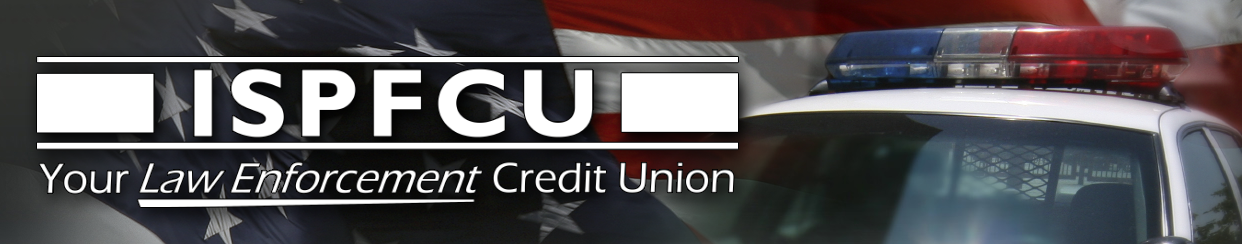

With your iPhone or Android device’s camera and ISPFCU’s Mobile Banking App, you can safely and securely deposit a check to your ISPFCU Checking Account without having to visit our branch or by mailing the check to us! With Remote Deposit Capture you have the ability to deposit checks made payable to you electronically regardless of where you are or what time of day it is. Deposit as many checks a day as you would like with Remote Deposit Capture with a daily limit of up to $2,500.
To start using ISPFCU’s Remote Deposit Capture today you will first need to login to the ISPFCU Mobile Banking App. You will then want to select to view your ISPFCU Checking Account from your Account listing. Once you are viewing your current checking account balance and recent transactions you will see a button that looks like a camera in the gray bar at the top of your screen. Simply click that button and follow the onscreen prompts to start using ISPFCU’s Remote Deposit Capture today!
If you have not yet downloaded the ISPFCU Mobile Banking App simply use the links below to download it today. If you have any questions about ISPFCU’s Remote Deposit Capture please contact us at 800-255-0886.
*If your deposit made through ISPFCU’s Remote Deposit Capture is not accepted or is returned for any reason, you will be notified by a secure message sent through ISPFCU’s Home Branch Online.
ISPFCU is committed to providing a website that is accessible to the widest possible audience in accordance with ADA standards and guidelines. If you are using a screen reader or other auxiliary aid and are having problems using this website, please contact us at 800-255-0886. All products and services available on this website are available at the ISPFCU branch.